Chromalign
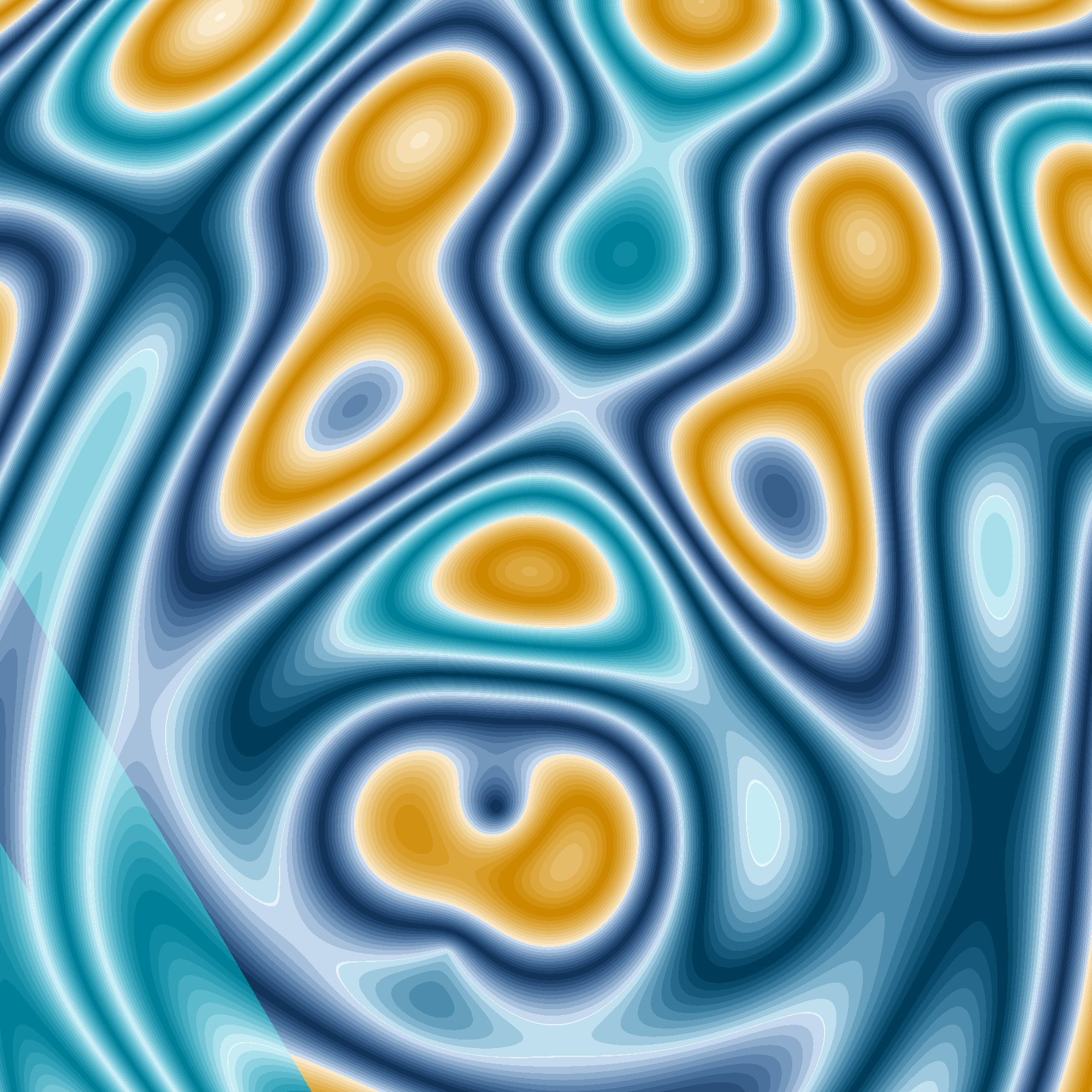 bleaker.art222/222
bleaker.art222/222
A relatively simple idea: columns filled with many thin horizontal lines, layered with complexity from colour features, stroke styles, and column perturbations. The compositions that emerge may be harmonious or asynchronous, comforting or jarring, wistful, mysterious, subtle, or bold.
The piece is generated as follows:
First, borders and columns are defined. The canvas may have one or two borders, ranging from small to large, and the inner border may or may not have a coloured edge and fill. If they are not coloured, the feature "Hidden Background" will be true. Each column is assigned three colours at random from one of several possible colour palettes. The top and bottom boundaries of each column are set, and in some iterations, there is a chance that columns will break outside the border boundaries.
As columns are drawn from top to bottom, there are several events that may occur with probabilities pre-defined for each iteration: 1) The stroke colour may switch abruptly or over a gradient between two of the three column colours. 2) A 'repeater' pattern may be triggered, where two of the column colours alternate with a given frequency and rate of decay. 3) Single 'accent' bands may occur with the third column colour. 4) 'Bulges' may form with either rectangle, diamond, sin wave, or 'skirt' shapes.
There may also be horizontal bands that span the entire image, with a certain variability of height across columns.
Strokes may be straight lines or Bezier curves. Bezier curves may be uniform for an iteration, where the control points of the curves are generated from a single formula for the whole image, or they may be random. Strokes may also have horizontal and/or vertical 'line fuzz', where the start and end points of the line are randomly offset in either direction.
Straight strokes may or may not have a solid base-layer drawn underneath, which gives the image a more filled vs. sketched appearance. Top strokes may also be partially transparent, allowing for a layered effect.
Columns are drawn in one of several possible orders, and once the initial drawing is complete, columns will be redrawn slowly and the image will evolve over time.
Press '2', '4', '6', '8', or '0' to re-draw at 2K, 4K, 6K, 8K, or 10K resolution (shortest edge), which will also save an image when the initial draw is complete and before animation begins.
Press 's' at any time to save an image at the current resolution.